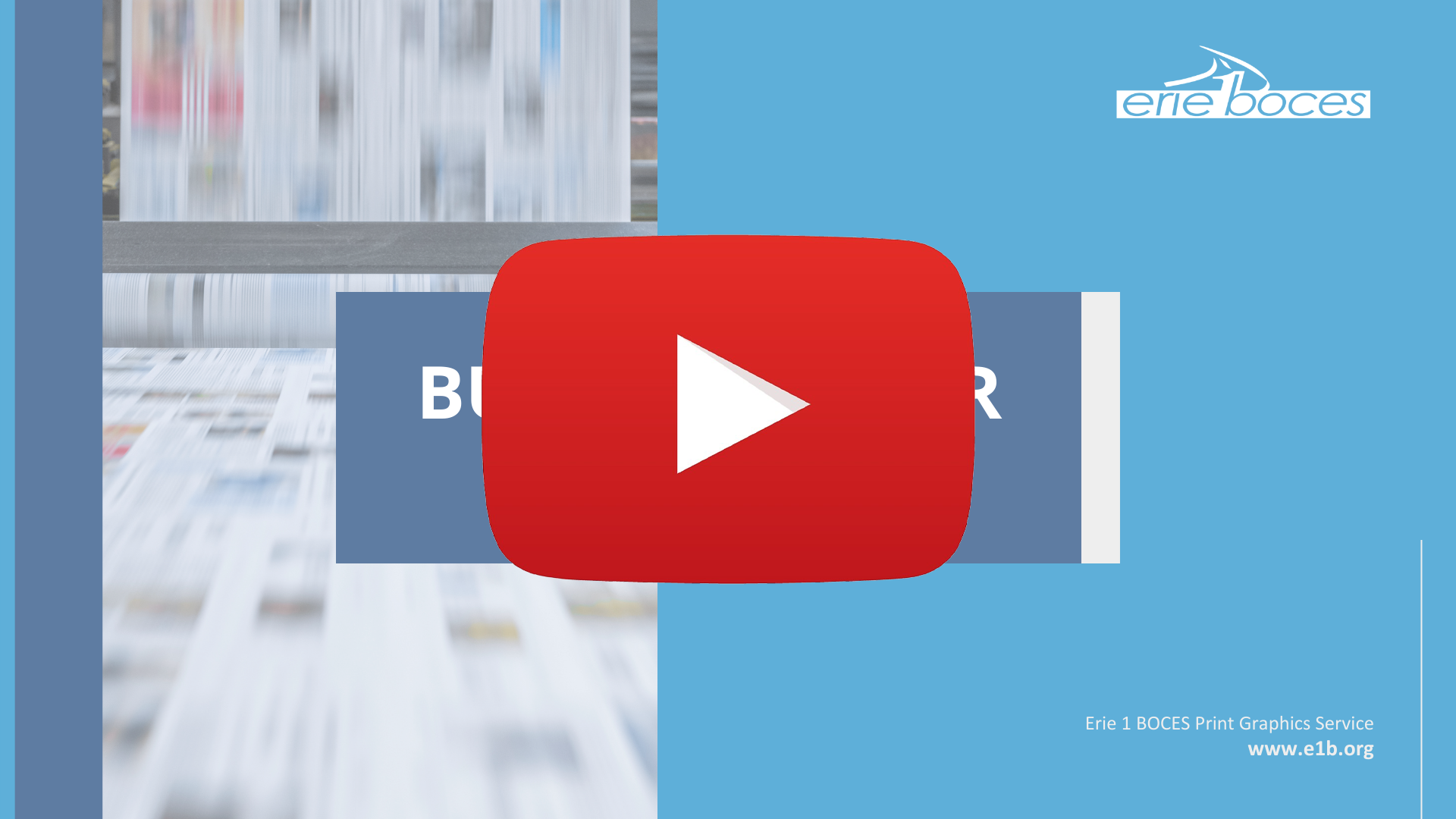| By law do we need to print our candidate bios? |
|
No. Actually, in every other branch of government, the candidates take on their own promotion. Schools are the only branch that have taken it upon themselves to promote their candidates.
Education Law - EDN § 2022 states what, by law, districts must inform voters about in their budget notices.
|
| What does “Due Date” mean on the Print Request? |
| The “Due Date” is the date that you would like the Erie 1 BOCES Print Shop to complete your job by. If AM/PM is not indicated then this due date is entered into our system as close of business that day.All Print Requests should ideally have May 6 as the print deadline. Regardless of this requested paperwork due date, final/approved print files may still be subject to rush fees based on their actual submission/sign off with graphics date, as noted in the recommended timeline. |
| I submitted my Print Request, what’s next? |
| You will receive confirmation within 1 business day that your order has been received and input into our system. If you do not receive confirmation, please email Print@e1b.org. Once you receive order input confirmation, if using the Erie 1 BOCES Graphics service for the design of your budget mailer, you can expect to receive a skeleton of your Budget mailer within a few days. You can then begin collecting and organizing your master content file in accordance with this skeleton. Please refer to our recommended timeline so you are familiar with the submission timeline. |
| I submitted my order through the Print Portal and my order status now says “Closed” or “Completed”, what does that mean? |
| “Closed” or “Completed” Print Portal status updates are just confirmations that your order has been received and input into our system. It does not mean that your job has been shipped and/or is ready for pick up. |
| Graphics turnaround times for first proof: |
Once 90%* of real/draft content is received,
- Postcard budget mailer: 1 business day
- Trifold style and 4-8 page budget newsletter: 3 business days
- 12-16 page budget newsletter: 5 business days
- 20+ page budget newsletter: 8 business days
NOTE: These turnaround times are not our stand turnaround times. They are enhanced as we have additional staff during this time to accommodate the influx of work that comes along with the budget season.*Missing content should be designated in your content file with a request to hold for space for the number of photos and/or rough idea of article length (example 1/4, 1/2, 3/4, etc., of a Word document page). |
| Graphics turnaround times for modifications: |
For edits received prior to 10am:
- Quick change: a couple of periods, commas, name change
- Turn around time: 4 hours
- Moderate: switching a couple of paragraphs, swapping a few photos
- Turn around time: End of business day
- Extensive: re-arrange content order/layout, additional pages, etc.
- Turn around time: Two business days
|
| Print turnaround times: |
For print ready files signed off with graphics or sent directly to the Print Shop by 2pm:
- On or before April 23: up to 9 business days, close of business (by 4pm May 6)
- Between April 24-29: up to 7 business days, close of business (May 5-8)
- On May 2: By close of business May 9
- On or after May 5: Must call for printing availability and fees
|
| Can we receive real-time notifications as our project moves through the printing process? |
| You can plan to receive confirmation within one business day that your job has been received by print/graphics. Real time updates as your project moves through the Print Shop is not part of our current system, however, it will be a part of our new system, which will be implemented by the 2026 budget season. |
| What does “Shipped” mean? |
| “Shipped” means that your budget mailer work within the Erie 1 BOCES Print/Graphics Shop has been completed and is ready for your district to arrange pick up for your next steps (example: the job is ready for your district to arrange pick up from the Erie 1 BOCES Print Shop and bring to your mail house/post office for postal work to begin). |
| I received notice that the printing of my Budget Mailer is complete and ready for pickup, but my Mail House/Post Office isn't ready to receive it yet, and we cannot store it at the District. What should I do? |
| Rest assured, the Erie 1 BOCES Print Shop is more than happy to hold your printed Budget Mailers (free of charge) until your Mail House / Post Office is ready to process them. At that time, your courier can pick up your completed Budget Mailer from the Erie 1 BOCES Print Shop and bring it directly to your Mail House / Post Office for mailing. |
| Who do I contact if I have a question specific to my Budget Mailer piece? |
| If you have questions about the design/layout of your Budget Mailer, email Tom Przepiora. If you have questions about the printing of your Budget Mailer, contact the Print Shop at Print@e1b.org. |
| I have a question that I do not see an answer to, what should I do? |
| Please submit your questions via our question submission form, and we’ll address all inquiries in the FAQ section of the webpage within two business days. |
 Eric Christ
Eric Christ Tom Przepiora
Tom Przepiora